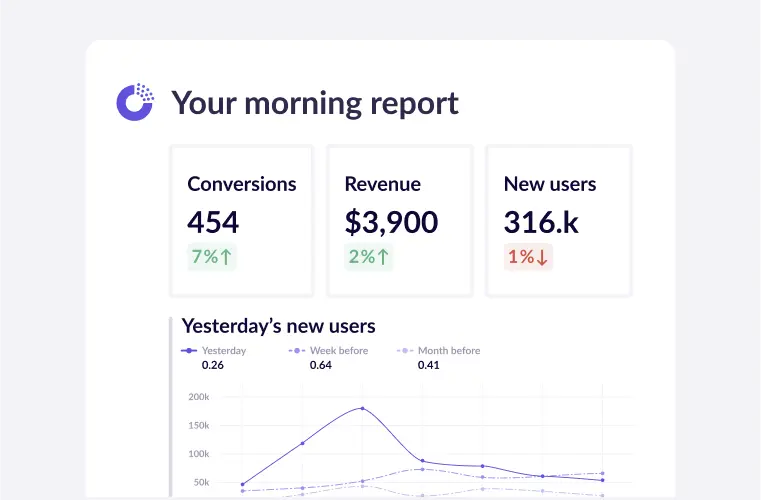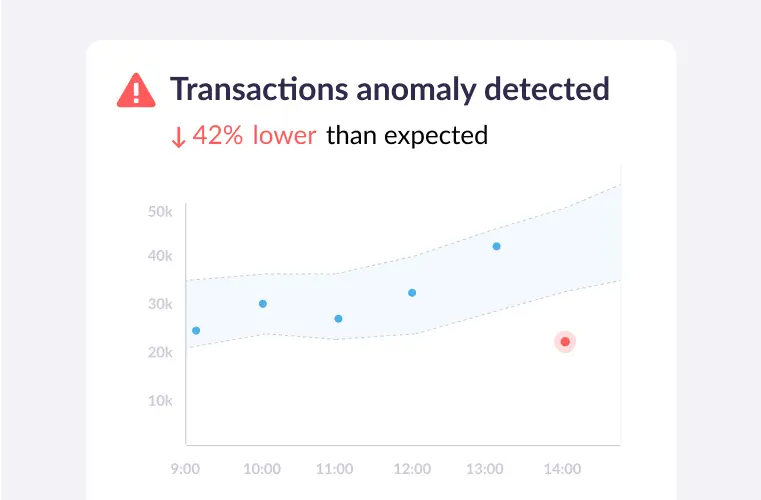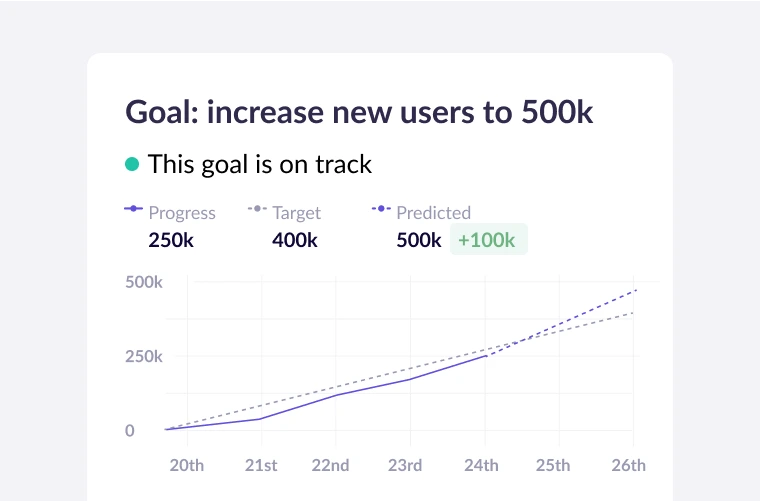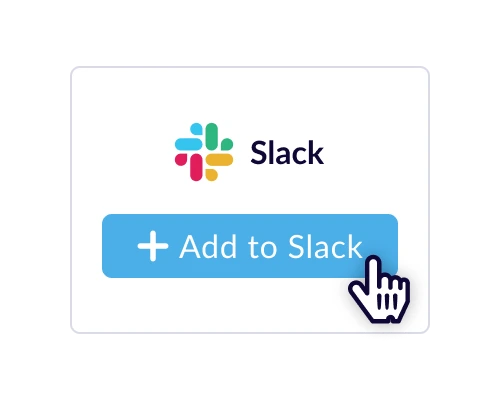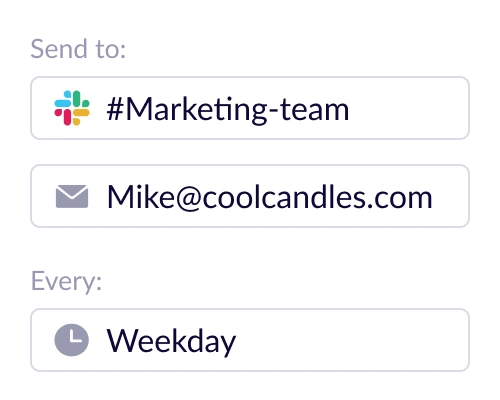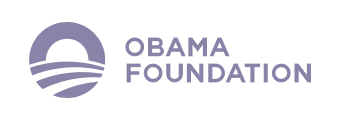Features
Integrations
For agencies
Pricing
Connect your datasources
Google analytics 4 Google analytics UA Shopify Facebook Ads Instagram Google Ads Google search console Plausible LinkedIn
Products
Integrations
For agencies
Pricing
All your datasources, in one place:
Google analytics 4 Google analytics UA Shopify Facebook Ads Instagram Google Ads Google search console Plausible LinkedIn